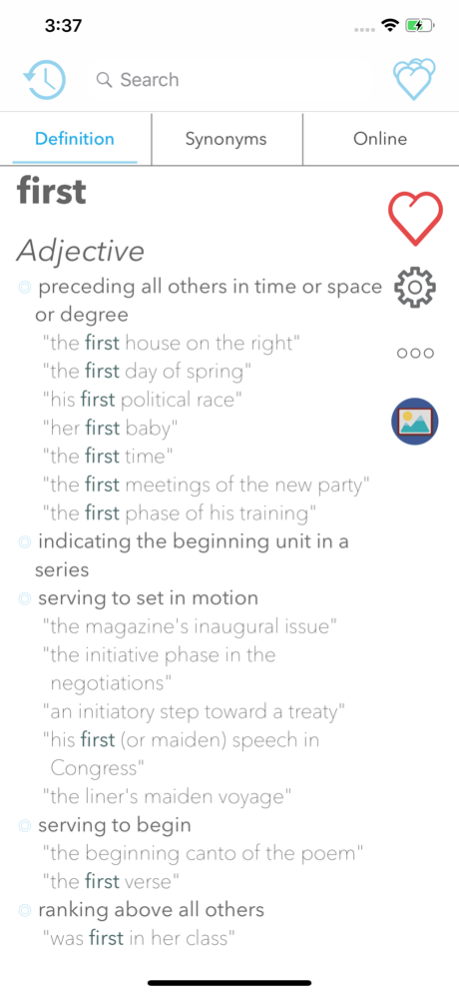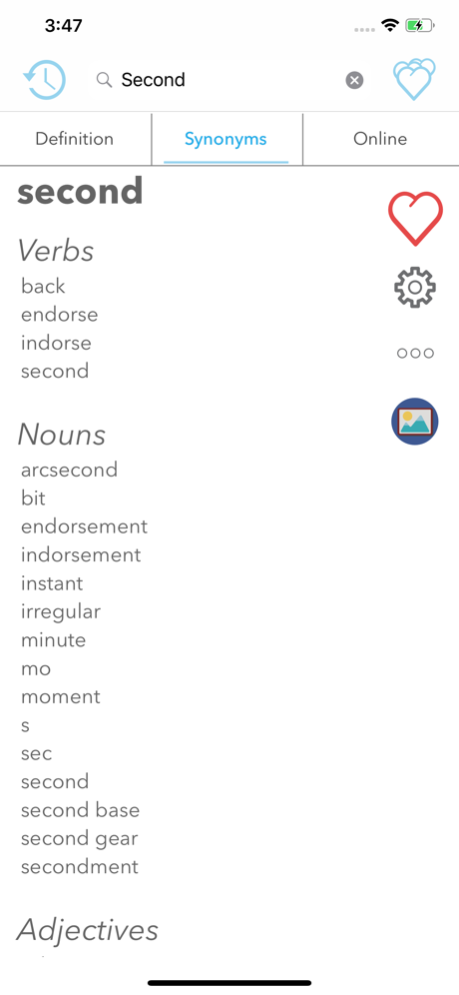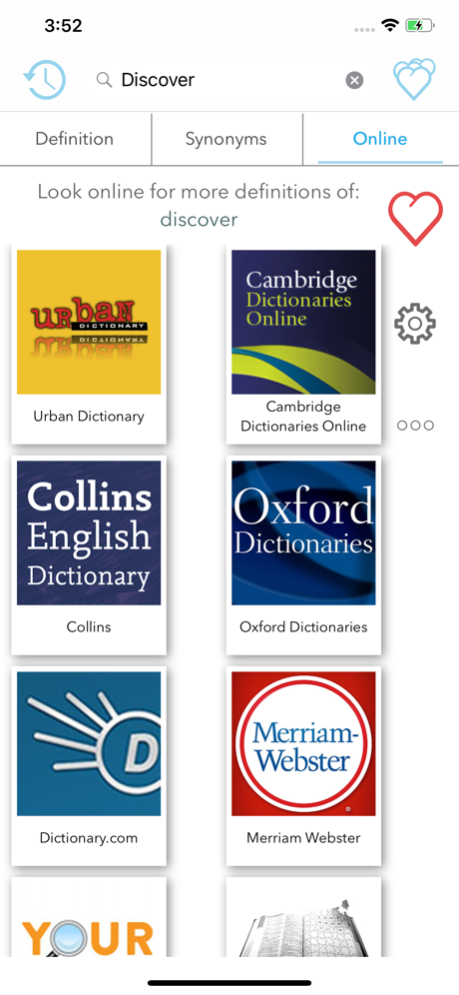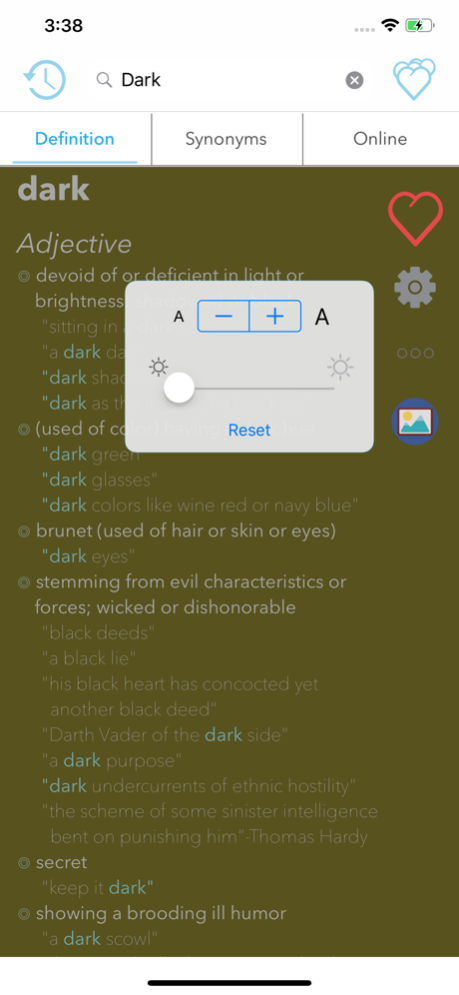Dict-o-saurus Rex 1.5.0
Continue to app
Free Version
Publisher Description
Raaaggggghhh!!!
is not a word, but you can use Dict-o-saurus Rex to discover the meanings of hundreds of thousands of real words.
Dict-o-saurus uses WordNet® under the hood.
WordNet® includes more that 150,000 English word definitions.
Features:
- Search for definitions & synonyms of words
- Dictosaurus Rex provides a list of autocomplete suggestions as you type
- Each word you look up is saved in your history automatically
- Tap the red heart icon to save a word to your favourites.
- Words can be deleted from your history and favourites at any time
- double tap or long press a word to jump to its definition or synonym
- Swipe right and left to move forward and back through your history
- If your want to explore a word further then we provide quick links to 8 popular online dictionaries without you ever having to leave the app.
WordNet® is an open source lexical database provided by
Princeton University "About WordNet." WordNet. Princeton University. 2010. http://wordnet.princeton.edu
API for using WordNet® produced by Lexicontext http://www.lexicontext.com/
Nov 2, 2018
Version 1.5.0
Minor Update:
- Supports iOS 12
- Supports new iPhones
- Fixes a broken link to an online resource : Dictionary.com
- Improves More page
About Dict-o-saurus Rex
Dict-o-saurus Rex is a free app for iOS published in the Reference Tools list of apps, part of Education.
The company that develops Dict-o-saurus Rex is KFX Tech LTD. The latest version released by its developer is 1.5.0.
To install Dict-o-saurus Rex on your iOS device, just click the green Continue To App button above to start the installation process. The app is listed on our website since 2018-11-02 and was downloaded 0 times. We have already checked if the download link is safe, however for your own protection we recommend that you scan the downloaded app with your antivirus. Your antivirus may detect the Dict-o-saurus Rex as malware if the download link is broken.
How to install Dict-o-saurus Rex on your iOS device:
- Click on the Continue To App button on our website. This will redirect you to the App Store.
- Once the Dict-o-saurus Rex is shown in the iTunes listing of your iOS device, you can start its download and installation. Tap on the GET button to the right of the app to start downloading it.
- If you are not logged-in the iOS appstore app, you'll be prompted for your your Apple ID and/or password.
- After Dict-o-saurus Rex is downloaded, you'll see an INSTALL button to the right. Tap on it to start the actual installation of the iOS app.
- Once installation is finished you can tap on the OPEN button to start it. Its icon will also be added to your device home screen.